Wondering what your options are for funding your app idea? What about monetizing it? From various funding models to the most common monetization strategies, the Guide to Funding & Monetizing Your App has the answers you're looking for.
Time-tracking is essential to running a digital agency or services business. It provides a variety of benefits: it keeps teams on budget, provides the insight to quote projects properly, and allows a project team to maximize their efficiency. When we instituted time-tracking at Paper Leaf a few years ago, it completely changed our business for the better. Who knew how long stuff takes?!
But while there are no shortage of well-built applications that track time, we found that none actually communicate time and pace to a project team in a meaningful way. This shift in thinking is the difference between a project that’s on budget and a project that’s not. This is something we’ve learned over the years at Paper Leaf – the hard way.
Tracking Time ≠ Staying on Budget
What ended up happening for us was this: we’d estimate projects super granularly, and generally quite accurately. We’d set up Harvest for the project, and get to work. But, as a small shop, we had a large number of budgeted projects running at the same time, and there wasn’t a quick, at-a-glance way for our whole team to see the status of all projects at once. Because of that, people on our team fell into the trap of just tracking time without conscious regard to the time left in the budget. The result? We’d go over, and eat the cost.
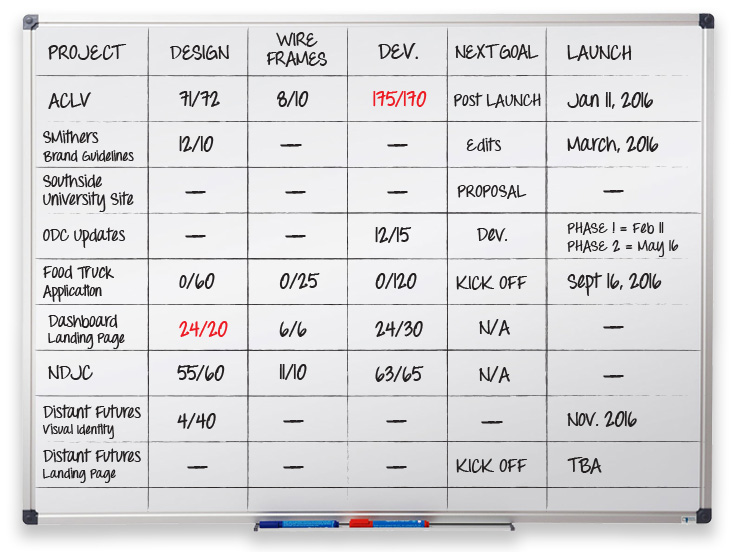
So we instituted a workaround: once a week, our project manager would update a whiteboard in our workspace. It sort of solved the problem, in that it provided our team with an at-a-glance view of the status of all our projects and their related budgets. But the downsides to the whiteboard were many:
- the budget data was continually out of date (thanks to the once-a-week updates)
- it was time-consuming to update
- the board was messy
- the tasks weren’t consistent from project to project
- and, you know… it looked pretty shitty.
Over time, the whiteboard became more and more of a pain point for us. It just wasn’t doing the job. Then, on one internal Build Day, we figured: we’re tracking this time already. The data is there. Why are we doing this manually?
Introducing Kubb: A Project Management Dashboard
https://youtu.be/NKqJmOCp1rw
We decided to design & build the solution, instead of just complaining about it. We dubbed it Kubb: a project management dashboard application. Kubb takes the data from your favourite time-tracking tool – currently it supports Harvest – aggregates it, and translates it into a beautiful, real-time project dashboard for your workspace. We’ve been running it in our space for about a month, slowly improving it, and it’s been absolutely amazing for us. It’s helped our projects stay on budget, in turn helping keep our clients happy and helping our bottom line.
Considering how well it’s been working for us, we figured we’d see if other agencies & services businesses would be interested in Kubb. So today, you can head on over to KubbApp.com, get more info, and sign up.
How it Works
Kubb is easy to set up, but still has powerful customization options so it works for you & your team. Simply sign up for Kubb, connect to your Harvest account, select the projects you want to display, and viola: your Kubb dashboard is ready to roll.
Kubb is a web application, which means you can view it on any device with a browser. A television connected to a ChromeBox, Apple TV, or Chromecast is a common set up for Kubb that gives your team a centralized location to see all of their project data in real-time, quickly and efficiently. Our setup includes a 55″ television connected to a Asus Chromebox, which runs the web application from our unique company URL.

Features
Here are some of the neat things Kubb can do, so it works for how you run projects:
- Budget by Task & Project If you set budgets by task, Kubb will honor that and show both the overall project budget and individual task budgets.
- Off-Screen Auto-Refresh Kubb’s tiles refresh automatically each hour, off-screen, to give your team live data on your dashboard.
- Count Time Down, or Up (But Not Sideways) By default, Kubb shows you the time remaining in your projects & budgets – but you can set it to count up & show how much time you’ve spent instead.
- Visual Project Budget Alerts Set your warning points. At 20% remaining, Kubb’s visual indicators turn to yellow. At 10%, they turn orange. Over budget? Into the red we go.
- Show/Hide Each Project Not everything you’re tracking time to needs to be shown on Kubb – that’s why you can choose which projects to show.
- Auto-Scroll Have a ton of projects you’re working on, or a ton of tasks? No biggie – Kubb is set up to support timed auto-scrolling both horizontally & vertically.

Check it Out!
Here are the facts: by automating manual tasks and keeping your project team informed, Kubb helps keep you on budget – which translates to happy clients and better margins for you. Who wouldn’t want that? Learn more or give Kubb a try, completely free, for 30 days at kubbapp.com
