Not sure what accessibility changes will have the most benefit to your existing software? Are you in the build process and need to make sure accessibility has been appropriately considered? Use this checklist as a starting point.
Boost Profits by Making Accessibility a Team Priority
BusinessThis blog is the second piece in a three-part series. Our first blog walks you through the Accessible Canada Act and what you need to know. This second blog discusses the return on investment (ROI) for accessibility, what organizations need to consider, and the importance of understanding your user. The third part (coming soon) will outline how to integrate accessibility into your build process, considerations for different job functions, and the importance of feedback loops.
Accessibility matters more now than ever before
In today’s digital-first world, web accessibility is no longer a “nice to have,” but a fundamental requirement. It ensures that people of all abilities can access, understand, and interact with online content. For businesses, this is more than just a legal obligation—it’s about creating inclusive digital experiences that serve everyone. With regulations like the Accessible Canada Act pushing for a barrier-free nation by 2024, the urgency to build accessible products has never been higher. You can read our breakdown of the Accessible Canada Act here.
Yet, despite increased awareness, many organizations still struggle to integrate accessibility into their workflows. Moving from awareness to action is critical for ensuring your team not only understands the importance of accessibility but actively implements it in their processes.

Okay, sure, I get the ethics, but is there a business benefit?
You bet there is! There is an actual return on investment when you prioritize accessibility:
- Increased customer base – Making a site accessible means opening your business up to a larger customer base. If 27% of Canadians aged 15 and older identify as having a disability, that’s about 8 million potential customers who could otherwise be excluded*.
- Brand loyalty – Accessibility impacts how users feel about a brand and can really increase customer loyalty. If two companies offer essentially the same products or services, most customers will choose the one that makes them feel more valued and understood.
- Reduced costs – Building accessibility into a site from day one improves the overall user experience and helps avoid costly changes down the line.
- Improved SEO and search rankings – Accessible content is easier for people to read, find, and get noticed by search engines.
- Better employee productivity – Early inclusion of accessibility guidelines improves decision-making, product quality, and cost efficiency for your team.
- Reduced risk of legal ramifications – In Ontario specifically, corporations that fail to meet the criteria to comply with AODA (Accessibility for Ontarians with Disabilities Act) can face significant fines for failing to meet standards.
Whether it’s about reaching more customers, improving SEO, or avoiding legal risks, getting on board early ensures that accessibility is baked into every project, rather than treating it as an afterthought.
Build awareness across your organization
Whether you’re at an agency or part of an organization that manages their own products, building accessible products starts with leadership setting the tone. Leaders need to champion accessibility by ensuring it’s part of the workflow, providing training, and making sure everyone knows what’s expected. It’s not enough to have just a few team members invested—making accessibility a standard means it’s communicated, supported, and monitored at every level.
And don’t forget your clients! Many of them, especially in regulated industries, may already be focused on accessibility, but others may still need a little education on its benefits.
Get to know your users
As we said before, accessibility is the responsibility of the entire organization and that’s especially true when it comes to research and discovery. The audits, interviews, surveys, and tests we do help us get to know our users and build an understanding of what we need to do to help our clients meet their goals. But if we really want to foster accessibility, we also need to build empathy. Empathy is best achieved by really getting to know your users past their age and what kind of browser they prefer. Spend time researching disabilities and other barriers they could potentially face throughout their lives.
It’s important to remember that disability is not always permanent, and it’s not the only part of a person’s life. Disability is more like a scenario that anyone could potentially experience either permanently, temporarily, or situationally. I could write a whole separate article about user personas and how to avoid the trap of disability-specific user profiles, but to keep things simple for now, the most important thing you can do is to learn about disability in general. By learning about the different barriers that can impact people, you’ll be better prepared to consider the different scenarios your user might experience when engaging your digital products.
Disabilities can be broken out into different categories but for our purposes we’ll focus on the five categories identified by the W3C Web Accessibility Initiative as being the most directly connected to the use of digital products.
- Auditory Disabilities – These can range from mild or moderate hearing loss (known as ‘hard of hearing’) to significant and uncorrectable hearing loss (referred to as ‘deafness’). Some individuals with auditory disabilities can hear sounds but may struggle to understand speech, especially in noisy environments.
- Cognitive and Learning Disabilities – Conditions such as ADHD, dyslexia, or autism impact how people process information.
- Physical Disabilities – Also known as ‘motor disabilities,’ can involve muscle weakness, coordination issues, joint problems like arthritis, pain affecting movement, and even missing limbs.
- Speech Disabilities – These involve challenges in producing clear and understandable speech, which can affect communication with others and with speech recognition technology.
- Visual Disabilities – These can range from mild or moderate vision loss to significant or total vision loss. Some individuals may experience different types of colour blindness and have difficulty distinguishing certain colours.
These disabilities can impact anyone for numerous reasons and can be permanent, temporary, situational, or intermittent. For example, visual disabilities can mean permanent partial or total sight loss, but can also be temporary or situational such as when a user takes their laptop outside in the sun and the screen becomes difficult to see. While contrast requirements are critical for users with visual impairments, they also benefit anyone with a slightly dim screen.
By learning about disability you’ll see how it can impact almost anyone, including yourself. Most people have experienced moments when they couldn’t read their screen, hear something someone was saying, pick up or move something easily, communicate clearly, or understand something being presented to them. Combining disability research with your user research helps you to think more broadly about our world and the different ways we all experience it!
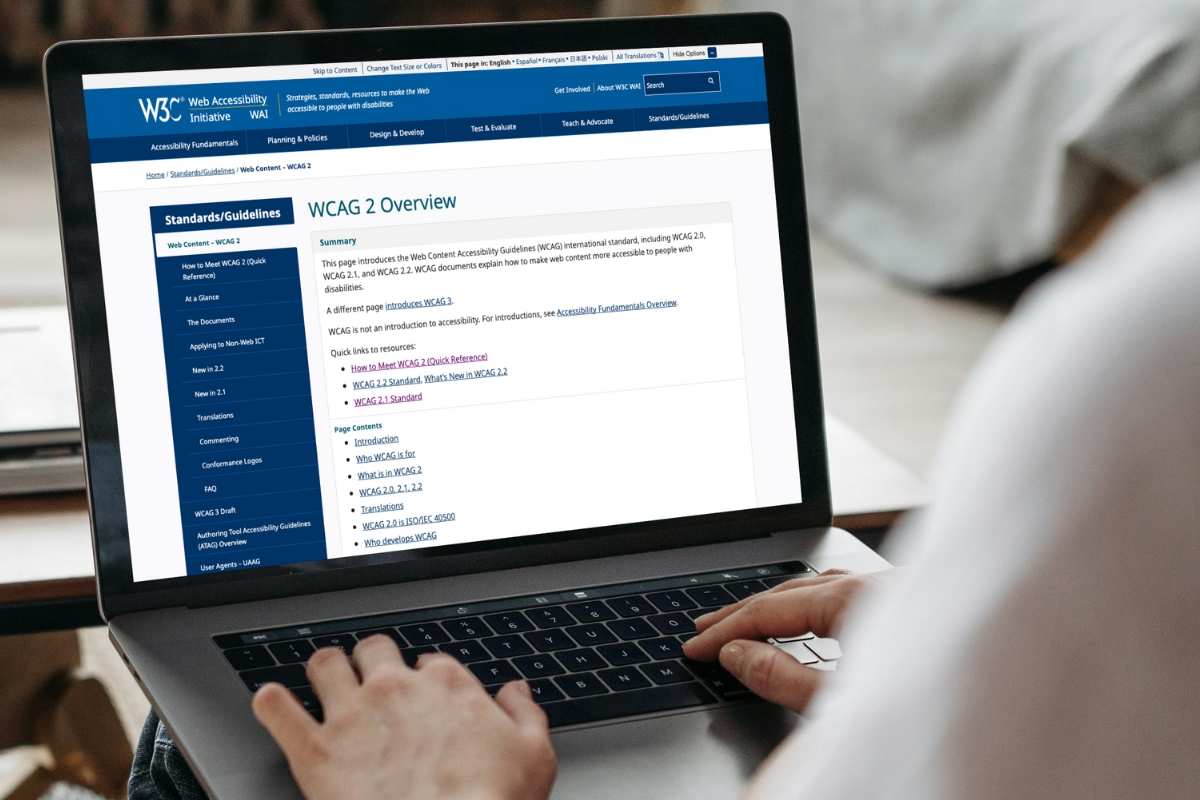
For the people who only scanned this article and need a summary!
Here are your takeaways:
- There is an actual cost benefit to implementing accessibility. Having an accessible product means more people can access it, which builds stronger brand loyalty and relationships, and helps people find you. Furthermore, building accessibility into a site from day one helps you to avoid having to make changes later and the potential risk of legal ramifications.
- Accessibility is a shared responsibility. Every role has something to contribute, from leadership setting the standard for your work, to your strategy and building a team diving deep into user research and technical guidelines. Everyone will have a role to play in delivering accessible products.
- Get the people around you (including your clients) on board. Helping your clients or people within your organization understand the importance of accessibility will help ensure you all agree on the priorities for your project. Educate them about the benefits of building accessible products, as well as the legal implications of not meeting those standards.
- Ground yourself in empathy. Get to know your users and do your best to find ways to connect with them. Focus on who they are as humans first, and then consider the circumstances they may be experiencing, from disability to other types of permanent, temporary, or situational barriers.
In part 3, we’ll discuss how to integrate accessibility into your build process, considerations for different roles, and the importance of feedback loops to allow for continuous improvements.
Still not sure how to ensure your work is accessible? If you have questions about your own products and how to improve accessibility, let’s connect so we can discuss your goals, schedule an audit, and talk about the particulars of your product.
