If you're looking to hire a development firm to build you a mobile or web app, this Quick Reference Guide is a must-have.
Every company has them — the information tracked in multiple spreadsheets saved in various folders, the files without naming systems, the credentials that only live in Bob from Accounting’s head. Often, when companies are small, manual processes like printing and submitting an expense report are feasible. As a company grows, though, that can quickly lead to an accounting team managing hundreds of differently formatted expense claims with no cohesive format.
Existing processes are often working ‘good enough’. They get the job done, so why spend the time implementing a new process and training tens, if not hundreds, of people on the new system? However, these processes can actually be creating pain points that negatively impact your organization — in terms of your employee productivity, employee satisfaction (imagine having to wade through thousands of scribbled-on receipts), and in the end, your bottom line.
And while the process of automating and improving your legacy, time-consuming, manual processes might seem onerous, we’ve broken it down into nine simple steps that you can take with your impacted parties to audit your processes, uncover your pain points, implement solutions, and most importantly, make sure that your new processes work. When implemented properly, process automation can increase employee morale and save you hundreds of hours a year, and you will see the effects directly on your balance sheet. Of course, you need to know how to prioritize properly, and potentially assess partners for their application security methods, but that’s all dependent on what solution you land on – so let’s start by figuring that part out.
Step 1: Identify pain points
You might already have an idea about what processes are causing your employees and customers pain. If you’ve implemented response mechanisms like employee surveys or customer feedback forms, these are good tools to begin identifying problems or weak points in your current processes. If you’re not currently collecting this data, it’s the easiest place to start to help you identify pain points in your current system. If your organization regularly has one-on-ones between managers and subordinates, those managers will also be able to provide insight into the challenges that their teams are facing.
Whether you’re a feedback collection expert, or this is your first time conducting interviews with impacted parties, we’ve put together a questionnaire with some of the most important questions to be asking your internal impacted parties once an inefficient process has been identified.
10 Critical Questions to Identify Your Process Pain Points
Want to make your team's work lives more efficient and enjoyable? Looking to start the conversation around process automation with your team, peers or employees? We've got you covered. These ten questions will help you identify the pain points your teammates face when it comes to their daily processes.
Other feedback tools include employee and customer interviews or focus groups (for customers, we’d recommend an incentive such as a product or gift card to encourage participation), or data-based feedback tools like Google Analytics, Firebase, or HotJar for software-based processes.
Step 2: Map out your current processes
After you’ve used internal and external party data to identify which processes could be improved, it’s important to have a thorough understanding of all of the moving pieces, touch points, and work required within that process. Using the expense report submission process we mentioned earlier, we end up with a workflow that looks like:
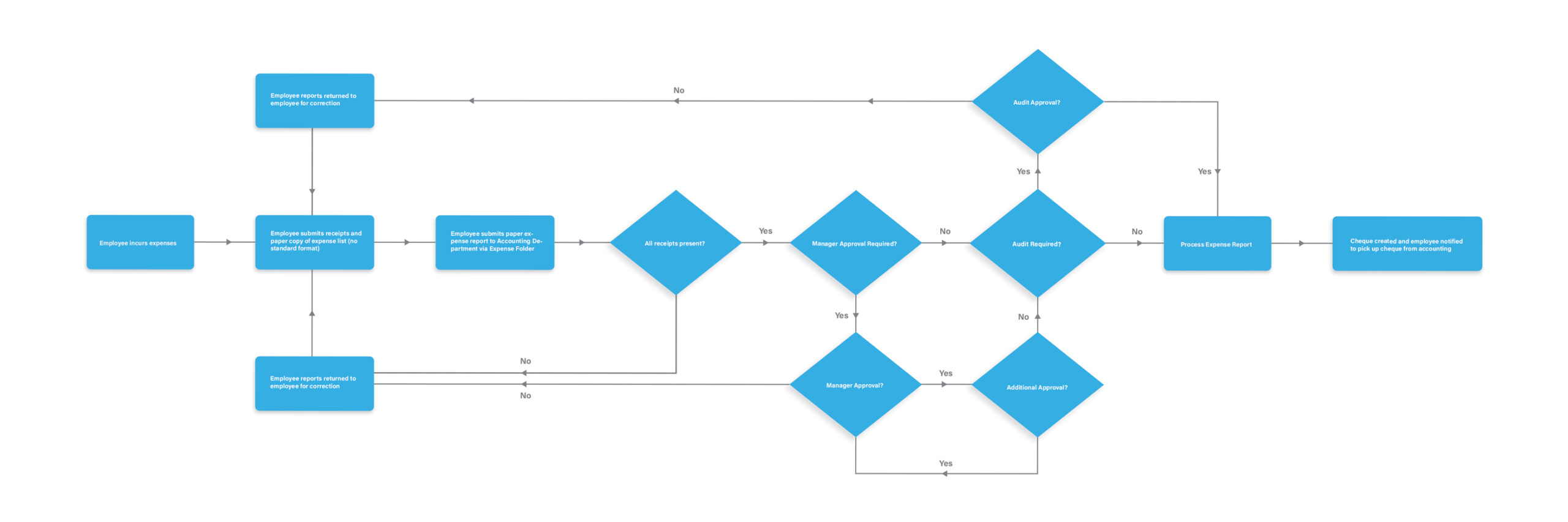
We like using planning tools like Whimsical or Sketchboard, but a pen and paper, or a whiteboard and some post-it notes, will work just fine. After you’ve drawn out the current process, it’s time to plot in the pain points from Step 1, and where they are causing issues in your current processes.
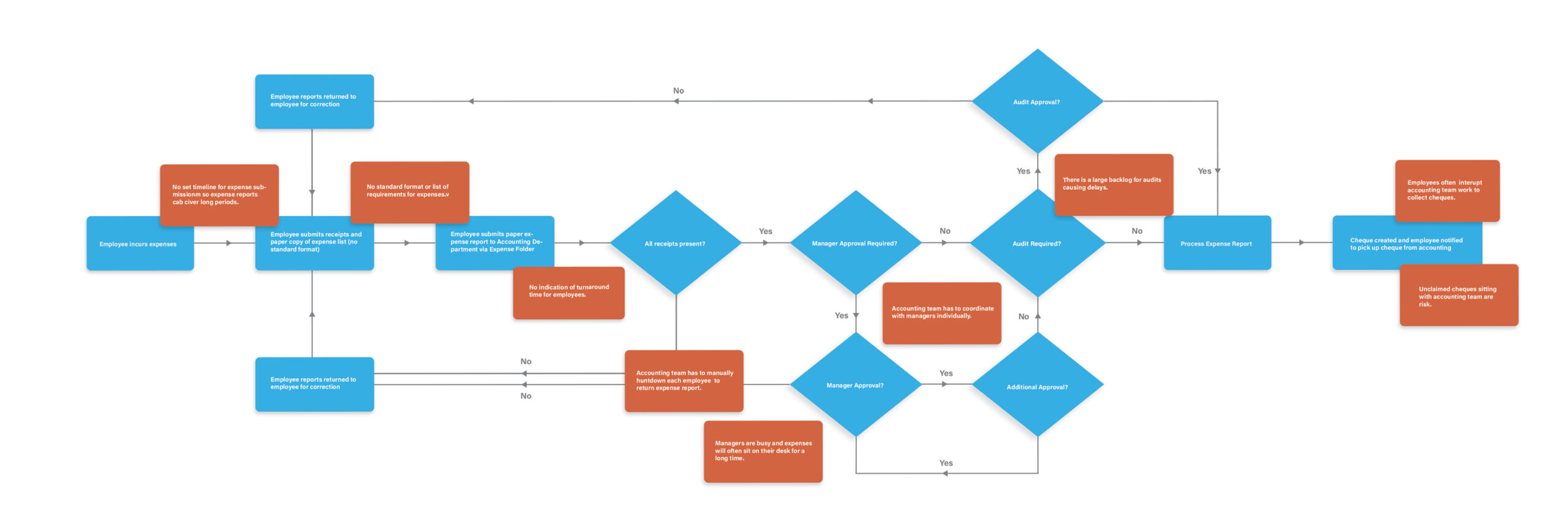
Once you’ve mapped out how your processes currently work, spend some time estimating the amount of hours the processes – and those pain points – take, across every impacted party who touches that process. Is it a day a week, or 2 hours every day? This information will be important when you get to step 5!
Step 3: Define how your existing processes work toward your business goals
Your business likely has a vision, strategy or mission statement — something as broad as Dove’s ‘Real Beauty Pledge’ or as precise as specific Key Performance Indicators (KPIs) that the process works to meet.
Let’s take the expense report example we’ve been using. Currently they have a manual report collection process where staff members submit their expenses to the accounting department, and the accounting team reviews the expense report before routing it back to the employee for revisions, to a manager for approval, or to the audit team for additional investigation. This process could be in support of the ‘dedicated to transparency’ company value, a specific ‘decrease turnaround times across all processes’ KPI, or an internal ‘we always strive to improve the quality of service for internal and external impacted parties’ company vision statement.
Understanding how the process serves your larger goals, in conjunction with the pain points that have been identified, will help you to brainstorm and identify potential solutions.
Step 4: Map out ideal processes
Now that you understand how things currently work, and the purposes they serve, it’s time to plan how they should work in a perfect world. Just like in Step 2, this can be done on a tool, on a whiteboard, or with good ole’ pen and paper. In this step it will be important to engage those impacted parties directly involved with the process, as they will likely have the most valuable feedback on how they envision the process working in a perfect world.
In our expense report example, the impacted party interviews identify that the ideal workflow would involve an online and pre-formatted expense report submission, where the employee fills out individual expense line items and uploads images of the corresponding receipts. On submission this would be automatically routed to the accounting team, who could then route it within the system to the appropriate approver or back to the employee for additional information or updates. The employee would then be able to see which point in the process their Expense Report is in, and expected turnaround times. Finally, there is opportunity when the Expense Report is processed, to automate the employee’s payment into their account, rather than manually having to issue a receipt.
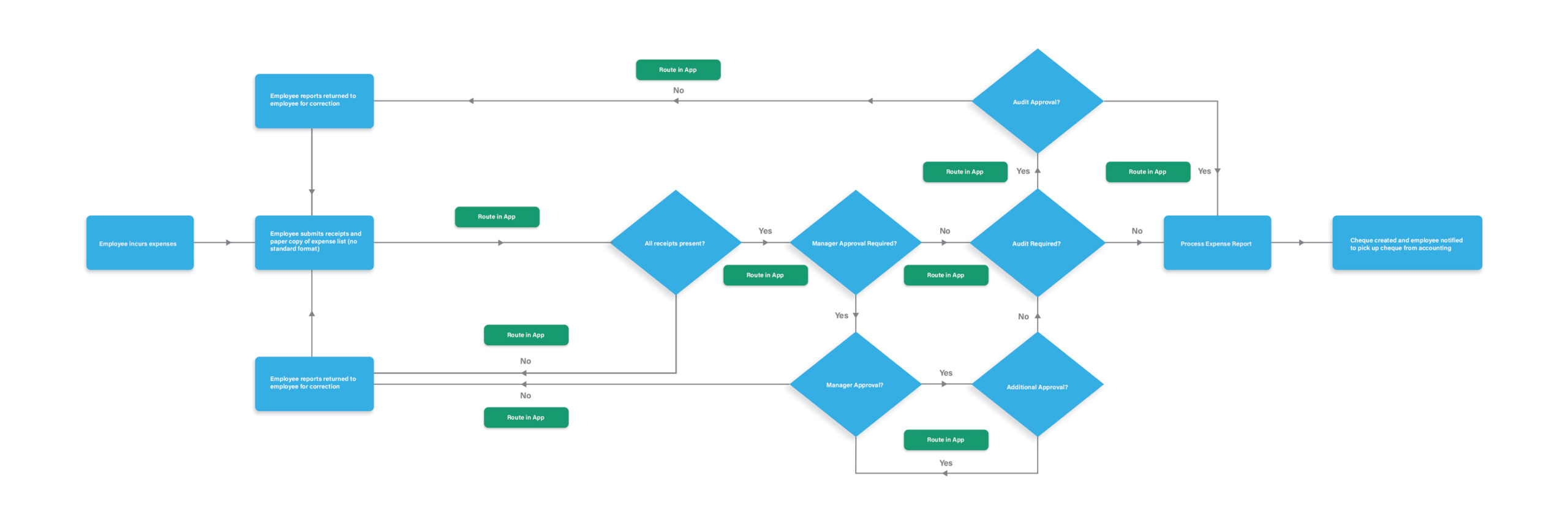
Step 5: Compare solutions
There will likely be a variety of ways to address the pain points that have been flagged by your impacted parties, from out-of-the-box applications to fully custom software solutions.
We compare solutions using these five points:
- Which pain point(s) does this solution resolve?
See which pain points are addressed from the list of pain points identified, with the ideal processes that you mapped out in Step 4. - How efficient is the new process?
Compare this to the current time that your processes are taking, both for your team internally and for end users, if they are also involved in the process (as in the feedback form example we’ve been using). If the proposed solution ends up taking more time to navigate or manage, then you might want to head back to the drawing board. - Prioritize solutions that integrate with your existing systems.
If there is one piece of advice that you take away from this article, it’s this: Cheaper options – ones that do not integrate with your existing software – may have an attractive price point. However, the true cost skyrockets when you factor in personnel time to manually manage the unintegrated data, or if your cheaper solution will need additional custom development (either internally or externally) to connect to your other systems. Be sure to factor these costs into your analysis as well. - How will the proposed solution support your business goals.
If you have two options for solutions, one that causes a bit more work for your customers but a lot less work for your staff, and one that causes much less work for your customers but does not decrease the workload for staff members, using the primary business goal that you identified in step 3 will help guide your decision. For example, if increasing internal efficiency is the primary goal for this process, option one is likely your best bet, however if increasing customer satisfaction was identified as the most important goal, then you should go with the second option. - Cost
Cost will always be a factor, but our recommendation is not just to track the dollars and cents of purchasing software or software development services. You also need to factor in the cost of your current processes: the time needed by internal staff to manage those processes, the cost of losing customers if your current processes are causing customer dissatisfaction, and the cost of low employee morale or employee turnover if the pain points are painful enough to affect your employee retention rates.
Step 6: Test
Once a solution has been selected, it’s important to make sure that it works as well in practice as it looks like it will on paper.
For end users, this could be as simple as asking entrenched customers to try out the new process, or offering compensation for users to test the new solution. In the example we’ve been using, you could do something like implement A/B testing for end users, so they sometimes are presented with a new feedback form and sometimes are presented with the old feedback form (Google has some great optimization tools that can assist with this). The results can then be compared through an end questionnaire, or measurement of specific KPIs such as form fills, time needed to complete form, abandoned forms, etc.
For internal processes, utilize a small subset of company staff as ‘beta testers’ before rolling out the updated process to the larger group. The staff members responsible for testing should have dedicated time to test the solution implementation, as well as a familiarity with the existing process(es).
Whether this process is being implemented by internal staff or has been configured by an external contractor, you should also built in time for the person or team responsible for the implementation to resolve any issues or make any improvements that are flagged. The last thing you want is to rush the roll-out of your solution, causing users to run into bugs, or decreasing confidence in the new process.
Step 7: Implement and train
Once your new solution is ready for company-wide implementation, it’s important to communicate not only what the new solution will do, but also why it is being implemented — what pain points you are aiming to resolve, and how it supports company goals. Ideally, you will have been transparent with impacted parties during each step of this undertaking, requesting input and feedback, and getting buy-in from the users most affected by the old process. By doing this, your staff and customers will be the champions of the new solution and will felt heard and validated.
If the process and new solution affects a larger subset of your organization, or if there are people who tangentially touch this process or individuals who weren’t involved in the testing in step 5, taking the extra time to train them on the new solution (and more importantly, explaining that why that we hit on earlier) will be of paramount importance. Whether it’s one-on-one walk-throughs or a formal training session, making sure users understand the automated process, how their involvement with the process has changed, and what goals the process supports will negate a lot of misunderstandings or confusion in the long run.
It’s also important to specify a person or team that users can reach out to with questions or for guidance. For external users this could be a customer service team, and internally this could be the product owner or the person or team responsible for solution implementation.
Step 8: Measure
It’s exciting to get this far! You’ve successfully automated some of your processes, and it’s not easy getting impacted party buy-in when things have been done a certain way for so long. Take a second to pat yourself on the back.
Unfortunately, your work isn’t quite done yet. In fact, we always say that launching something is just the beginning! Now is when you get to see if all of your hard — the planning, the implementation, the testing — will pay off.
Using the goals and KPIs identified in step 3, set up measures of success that you can report back on. These could be as concrete as ‘time spent from process start to process completion,’ measured with a tool like Google Analytics, or as flexible as ‘ease of use,’ which could be measured with a survey to internal or external impacted parties.
Step 9: Repeat!
Automating a manual process isn’t just a one-time endeavour. A dedication to improvement means continuously looking for areas to grow and optimize. As you identify processes in need of improvement, from existing manual processes to ones that were born out of a need but never really planned, having the tools to understand those processes will enable your company to continuously improve. Automating manual processes not only will give employees time back so that they can focus on their roles, it will also save your organization on the costs of those manual processes — both in terms of staff effort and staff and customer happiness!
As technology continues to evolve, so do the tools that we have at our disposal to make actions easier for all parties involved. As pain points continue to reveal themselves (especially after implementing internal and external feedback mechanisms), unpacking the processes that those pain points effect, and analyzing how those processes can be improved, will continue to highlight your dedication to your employees and your customers.