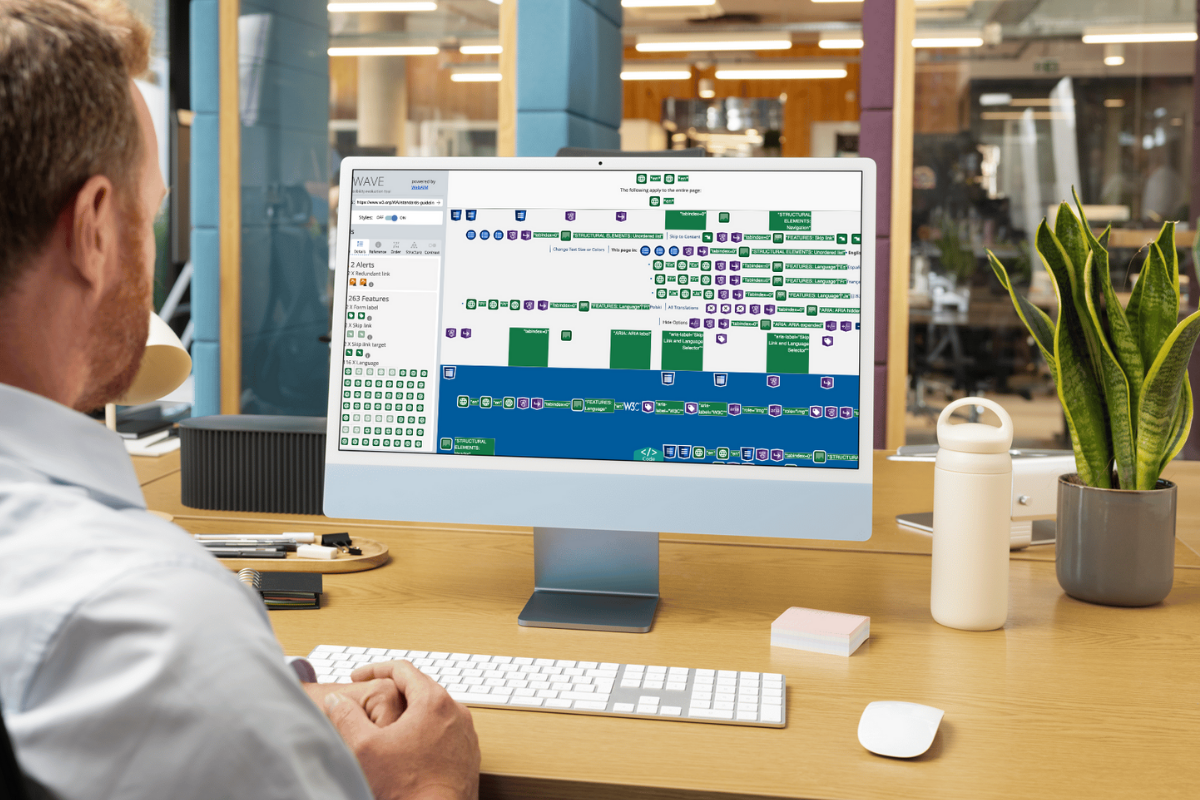If you're looking to hire a development firm to build you a mobile or web app, this Quick Reference Guide is a must-have.
How to Integrate Accessibility into Your Build Process
BusinessThis blog is the third piece in a three-part series. Our first blog walks you through the Accessible Canada Act and what you need to know. The second blog discusses the return on investment (ROI) for accessibility, what organizations need to consider, and the importance of understanding your user. This third part will outline how to integrate accessibility into your build process, considerations for different job functions, and the importance of feedback loops.
You’ve made it to the final part of our accessibility series! By now, you understand why accessibility is important and how it creates a positive impact and ROI for your organization. But how do you put it into action, and what role does each team member play? Well, lucky for you—this is what we’ll cover in this final blog!
First, a note on leadership’s role
This was discussed in our first blog, but it’s so important that we’re reiterating it here: building accessible products starts with leadership setting the tone. Whether at an agency or in an organization that manages their own products, leaders need to be the champions of accessibility by ensuring it’s part of the workflow, providing training for staff, and ensuring everyone knows their role and what’s expected of them. It’s not enough to have just a few team members invested—this is one of those “everyone rowing the same direction” type deals. If you aren’t all rowing the same way, you won’t make progress. Making accessibility a standard means it’s communicated, supported, and monitored at every level.
P.O.U.R some accessibility on me… and all phases of the build process
We’ve all now learnt that accessibility can’t be an afterthought; it needs to be integrated into the build process from the very beginning. While developers are responsible for building a digital product, content and design is responsible for starting everything off on the right foot. By including accessibility principles in your design system and content strategy, you’ll ensure that all elements meet standards like color contrast, font size, and interactive component usability. You’ll want to incorporate accessibility checkpoints into every phase—from information architecture and wireframing to prototyping and refined mockups—to help you identify potential issues early and ensure that your developers can focus on their own accessibility priorities.
Start by getting very familiar with P.O.U.R., which represents the four main principles of the Web Content Accessibility Guidelines (WCAG).
- Perceivable – Your users are able to see, hear, or otherwise discern your content.
- Operable – Users are able to navigate and use functionality in whatever method works for them.
- Understandable – Your content is clear and easy to understand for everyone.
- Robust – Users are able to use current or future technologies and assistive devices.
Once you understand the main pillars of web accessibility, you can break out the individual requirements and assign them to different contributors on your team—or work with an organization that understands them and can guide you through the process correctly (hint hint, we can help with that and would love to chat!). There is quite a bit of overlap in what WCAG requirements each role contributes to, but below are some general areas each contributor can keep in mind.
Content contributors
- Start content accessibility in the information architecture and mapping phase – Keep the page structure simple and consistent so the navigation doesn’t become too complex, and ensure you’re providing multiple ways of accessing information.
- Keep content short and organized – Even people capable of reading complicated content don’t necessarily want to! It’s best to use plain speech, keeping your reading level below grade 8, and avoiding jargon and slang. Using clear and meaningful headings, and breaking your content into smaller chunks will also benefit all users—not just those relying on assistive technology such as screen readers.
- Be clear and descriptive with links – Make sure that your links actually tell a user where they’re going. Avoid links that say things like “read more” and instead use links that make sense on their own. “Read about our services” is a better option.
- Provide meaningful alt text – When writing alt text for images and charts, it needs to be meaningful and convey context. Skip phrases like “Image of a…” and get straight to describing the scene. “Two people hugging in front of a school” has less meaning than “A proud father hugs his daughter in front of her university on graduation day.” You’re not just describing what can be seen—you’re helping the user understand how the image relates to the page content.
- Client accessibility guidelines and/or training – Provide guidelines to your client to ensure that any future content they add continues to meet accessibility standards. Highlight key items like heading hierarchy and alt text to prevent accessibility from eroding over time.
Designers
- Start design accessibility in the wireframe stage – Wireframing is when you should be figuring out your landmarks (the page regions screen reader users use to skip to key sections) and deciding on the overall structure and flow, so you don’t end up creating beautiful but complicated components that users can’t navigate.
- Create a style guide or mini design system – A guide will help communicate which color combos are accessible, how your type hierarchy should flow, and how elements should be spaced. You’re basically creating a rule book for future designers so that they don’t mistakenly pair two colours without enough contrast, and the spacing and hierarchy remains consistent even as new elements are added.
- Keep templates simple & consistent – Consistent templates are important to ensure your site is easy to navigate and can reflow efficiently. Templates don’t have to be identical, but giving users a familiar structure helps them stay oriented. Keep key navigation components like breadcrumbs and sidebars in consistent locations.
- Make sure your site is predictable – A predictable site means that the page isn’t changing without the user being made aware. For example, additional content shouldn’t appear on hover without clear indication, and lists shouldn’t reload unexpectedly when users change filter settings.
Developers
- Study WCAG requirements and success criteria – If you and your developer or dev team are building these sites, they need to know the WCAG specifications inside and out, including the associated success criteria. Read and re-read the specs!
- Make choices with accessibility in mind – If you’re developing a custom theme, you have more control over the final markup, but what about output from other sources, like plugins? If you’re using a theme or a theme framework, make sure the final markup meets standards for labeling, semantic HTML, and use of ARIA labels. Beware of off-the-shelf solutions—they aren’t always accessibility-friendly.
- Test early & often – Accessibility testing should happen throughout development, not just at the end. Incorporate both automated tools and manual testing methods to catch accessibility issues as you go. Tools like Axe, Wave, or Lighthouse can automate parts of the process, but manual testing with real users—especially those with disabilities—can uncover nuanced issues that tools might miss. Run usability tests with assistive technology like screen readers, keyboard-only navigation, and voice commands to ensure your product works for everyone.
Create a feedback loop
Finally, prioritize creating feedback loops that allow for continuous improvement. Set up systems for users to report accessibility issues easily and make it a point to listen to their feedback. This feedback shouldn’t just be filed away—it should drive iterative improvements and inform future design decisions. Internally, encourage open dialogue about what’s working and where improvements are needed. Accessibility is not a one-time project; it’s a long-term commitment that evolves as your product and your users’ needs grow.
The lovely summary on all you’ve learned!
Now that we’ve reached the end of this blog series, here are some of the highlights, both from this blog and previous versions:
- Accessibility is a shared responsibility. Every role has something to contribute, from leadership setting the standard for your work, to your strategy and build teams diving deep into user research and technical guidelines.
- Get the people around you on board. Helping your clients or people within your organization understand the importance of accessibility will help ensure you all agree on the priorities for your project. Educate them about the benefits of building accessible products, as well as the legal implications of not meeting those standards.
- Ground yourself in empathy. Get to know your users and do your best to find ways to connect with them. Focus on who they are as people first, and then consider the permanent, temporary or situational barriers they might be experiencing.
- Get familiar with the standards and success criteria! You can make your own checklists in a format that is comfortable for you, create a document of samples to use for referencing best practices, or even start a component library of accessible things you’ve developed in the past to help get you started with less effort the next time.
- Embrace testing. Take advantage of evaluation tools such as WAVE, Chrome’s Lighthouse, UserWay, and SortSite to get you started with your audit, but don’t forget to follow it up with a good old fashioned manual test. Human testing is always best!
- Get feedback from real users – The best feedback is from those with real lived experience. Set up feedback loops and when you’re lucky enough to get feedback from real users with real disabilities, listen up and take action! You won’t regret it.
- Progress over perfection. Remember that there is no such thing as perfect accessibility, even if you meet all of the WCAG guidelines to triple AAA standards. You can do amazing things with content, design, and development to create highly inclusive and accessible digital spaces, but it will never truly be finished. As standards, technology, and society change, new needs will always arise, so the important thing is to remain open to growing and enhancing your site over time.
A final note – accessibility for all and forever
Building accessible products isn’t just about meeting legal requirements or ticking boxes—it’s about creating digital experiences that everyone can use and enjoy. By embedding accessibility into your processes from awareness to testing, collaboration, and iteration, you can ensure your products are as inclusive as possible. Accessibility is a long-term commitment, but by making that commitment you’re not only creating a better and more inclusive space for your users, you’re also strengthening your business by expanding your reach, improving UX and SEO, protecting against legal risks, and building trust and loyalty with your customers.
If you have questions about your own products and how to improve accessibility let’s connect so we can discuss your goals and schedule an audit to see where your specific products are and how we can make them even better.