If you're looking to hire a development firm to build you a mobile or web app, this Quick Reference Guide is a must-have.
How to Get Your Clients to Use a Design Brief
BusinessAh, the design brief. For those designers who regularly use them, we will never go back. They provide focus to the project for both the client and the designer; they provide a resource to come back to during the design process; they are indispensable to the project. Most designers don’t need convincing on the importance of the design brief – but some clients do.
So, for those clients who need the gentle push towards the design brief – how should we do it? In my eyes, there are three main steps:
- Educating the Client
- Explaining the Benefits to the Client
- Making it Easy for the Client
Remember, the design brief benefits all parties involved! With that in mind, let’s explore these steps towards getting your clients to use design briefs.
1. EDUCATING THE CLIENT
Sometimes I hate the word “educating”. It can come off as know-it-all-ish and condescending. These are two major areas to be aware of when you’re explaining the design brief and its purpose in a project – don’t be know-it-all-ish or condescending.
But the truth is, most clients who have not heard of the term “design brief” or just do not use it do so for one main reason: they simply don’t know what it is or why it should be implemented. As the designer, it’s up to you to educate the client on the design brief. The goal here is to help the client understand exactly what a design brief is and what it accomplishes.
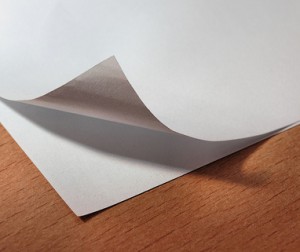
The design brief
- educates the designer on the client’s business
- defines the goals of the project
- outlines restrictions of the project
- brings together all the information needed for a design project into one common document
Also, don’t forget to explain your design process (which I spoke about previously in 5 Ways to be a More Efficient Designer), and explain the role that knowledge of your client’s business, business goals, and business environment plays in design.
2. BENEFITS TO THE CLIENT
So you’ve educated the client on what a design brief is. Next, you need to sell the idea of a design brief to the client. The best way to sell anything is to clearly explain the benefits of what you’re trying to sell to the client – in this case, the design brief.
What are the benefits to the client, anyway? Below are a few that I always mention. A design brief
- helps you design the best _______ possible – something that represents the client’s business and targets the proper market in the most efficient manner possible.
- increases the efficiency of a project (increased efficiency = lower cost to the client)
- holds both parties (designer/client) accountable for their roles in the project
- helps ensure a focused end product that visually reflects the client’s business while meeting the set goals.
The big two are efficiency & focus. What it all boils down to is this: if you are going through the process of educating & selling your client on a design brief, chances are it is the first time you are working with them. Clients can be nervous, and rightly so, when it comes to committing to a project with a new designer. They are paying you their hard-earned money, and while they like your portfolio, they might be unsure of how you are to work with and what they’re going to get at the end of the project. If you can communicate the benefits of a design brief clearly to them, it will alleviate these fears. It will show them that you appreciate efficiency and aren’t out to drag the project on (and thus induce budget creep). It will show them you are focused on their project and not the other 15 sitting in your inbox. It will show them you approach projects in a logical and calculated manner, and don’t just base your designs on “well, it looks cool”. It will show them you’re a professional.
3. MAKING IT EASY FOR THE CLIENT
At this point, the client knows what a design brief is and knows the benefits of a design brief to them. However, this doesn’t mean the client is going to go home and whip up a design brief immediately. I find the best way to ensure you get an actual, tangible brief is to provide them with a “template” of sorts. Paper Leaf has a generic design brief that we customize for each project and send via email to our clients (with thanks to David Airey and his post How Do You Write a Design Brief). It has the following sections, followed by white space inviting the client to fill in their information.
- Client Profile (a summary of the client’s business)
- Company Situation (what is currently happening with your client, and why is this project needed?)
- Client Competition (who is in direct competition with the client? what are they doing? where are their weaknesses?)
- Project Details (what is being commissioned? Any existing media/colors etc to be implemented? Any restrictions?)
- Project Message (what is the client trying to communicate with this project?)
- Target Market (demographic – age, income, gender etc)
- Goals/Objectives (measurable, specific to the project)
- Allocated Budget (does what the client wants and what they have budgeted make sense?)
- Schedule & Deadline
This allows the client to simply go through the document and answer the questions that are posed. There is no need for them to worry about the format of the design brief, whether they’ve included everything, and so on. The easier you make something for someone, the more likely they are to do it.
Also, please keep in mind that the above example is not the only way to format a design brief. Some projects will require additional sections; some will not. It is just a guideline to help you out in creating a template you can give to your clients. As well, some clients are well-versed in design briefs, and will already have one ready for you at the first meeting.
Anyway, there you have it! You have a client who understands design briefs, understands the benefit they pose to their business & the design process, and can easily fill out your company’s templated brief. You’re on your way to a much easier design project – one that’s clearly defined & focused. But before you go off and start yelling from the rooftops about how great design briefs are, tell me: what do you include in yours?
If you enjoyed the article, please share it and/or subscribe to the RSS feed here.
