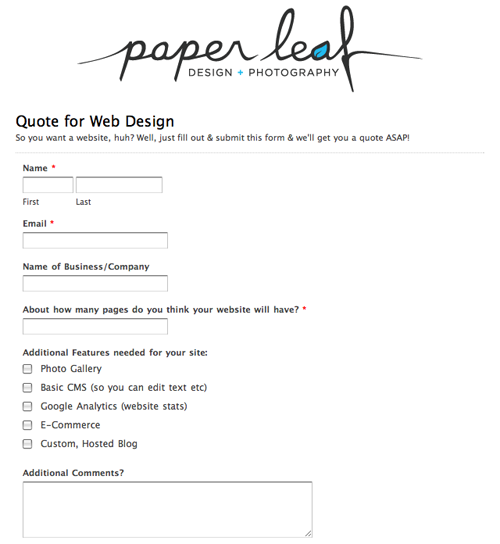Wondering what your options are for funding your app idea? What about monetizing it? From various funding models to the most common monetization strategies, the Guide to Funding & Monetizing Your App has the answers you're looking for.
Using Forms to Maximize Your Time as a Designer
BusinessI’ve written before about how to be an efficient designer. As a two-person business, Paper Leaf needs to be especially efficient, as the two of us need to cover a lot of jobs – designers, but also sales, accounting, project management and more.
With that in mind, we’ve recently starting using client forms to help with those questions that always need to be answered near the beginning of every project. You know what I’m talking about – I’m sure you’ve received emails like this:
Hi, I need a website. How much?
To which you thoughtfully craft out a reply, stating how happy you are they came to you, how you’d love to work on their project, but first you need to know the following details (which you spell out from a-z). To which you get the reply:
Basically I need a website for sales that I can maintain. How much?
Of course, I exaggerate for humor’s sake, but sometimes it’s not too far off. So, as a designer, what is an effective way to combat this sort of “communication”? I previously spoke about the design brief and how Paper Leaf used a Word-based model. This works for some clients, but as we all know, the easier it is to do something, the more likely it is to get done. With this in mind, we’ve turned to online forms to answer these questions.
Specifically, we’ve started using Wufoo. Wufoo isn’t the only online form service out there (SurveyMonkey is another), but in my opinion, Wufoo is the clear-cut winner. They have a basic free service with some limitations (3 total forms, 10 fields per form, 100 replies to each per month), but for lots of people, this is more than enough. They offer customizable forms, embedded code, and more. I highly recommend checking it out. So, with that in mind, how exactly can we use these forms to maximize our time as designers?
Earlier I spoke about the same emails and questions that precede any project. “I need X. How much?” And after the client has committed to you, you need to gather all the details about their business and the specific project you’ve been hired for. This is where Wufoo (or similar) comes in to play.
Hit the jump for more!
USING FORMS FOR QUOTES
We built forms for our two most-used services: Web Design and Print Design. Our quotes are generally based on the scope of the project – we have a base fee, which every project starts out at, and the final cost is based on the various options the client needs for their project. For example, a client needs a 7 website with e-commerce capabilities and a basic content management functionality. The end quote for this project will be different than a client who needs a 5 page website with 2 photo galleries and no CMS. Forms are perfect this sort of information-gathering – you can cover most or all of the bases, make sure each client gets the same questions, and you can just send the client a link or embed the form on your website (two of many options Wufoo offers).
USING FORMS FOR PROJECT BRIEFS
I spoke in another article about how to get your clients to use design briefs; using a simple form is an even easier way to do so, because it’s easier for the client to fill out. Most projects require the same, or similar, information in order to do a proper job: stuff like company history, project scope, target market, goals and objectives, etc. So, once again, why not use a form to do this? Sure, you can save an email draft and resend that, but using a form is even easier and looks more professional to boot.
Ours is short, and thus there are follow up questions that need to be asked, but it is still effective; plus, you can make yours longer if you don’t mind paying for the service. I imagine we’ll move up to Wufoo Premium soon.
OTHER USES
While we just use forms in those two areas now – quotes & briefs – there are lots of different ways you can use forms for your business. Chances are you’ll have to move up to Wufoo Premium, but if it helps make you money, why not? As well, if you’re a web designer, why not recommend Wufoo to your clients when you’re building them a website?
You can check out a bunch of ways to use Wufoo right here – I mean, they even have HTML templates and CSS forms. We’re talking customer satisfaction surveys, mailing lists, email signup, and more. Pretty easy!
THINGS TO BE AWARE OF
While forms are great and easy to use, there are a few things we need to be aware of.
- Don’t assume forms will completely replace interaction with your client.
- Relationship building is important, and you will still need to ask them specific project questions – forms are a starting point so you can get an idea of what they need.
- Don’t automate the quoting/information gathering process too much.
- Clients are hiring you, not just your services. Your personality can be the difference between landing and losing a job.
- Don’t turn your forms into a question-marathon.
- Remember, the easier it is, the more likely it is to get done.
So if you don’t use forms already, I highly suggest checking them out. Wufoo is a great example of a useful service that’s easily implementable and usable by everyone.
NOTE: After reading back over this, I realize I appear ridiculously pro-Wufoo. It’s because I am, but don’t worry – I have no affiliation with them. I just think Wufoo’s awesome.